Software Updated
Enabled by default
Service: syslog
Log type: dpkg.log
Software updates are not always a sign of an attack, but often contain patches for known vulnerabilities. An update may also introduce vulnerabilities and it is important to know if and when that was installed.
View Logs
grep "upgrade " /var/log/dpkg.log
Check Logging Status
Unfortunately, due to current limitations, we do not yet have this command, stay tuned for updates!
Disable Logging
Unfortunately, due to current limitations, we do not yet have this command, stay tuned for updates!
Enable Logging
Unfortunately, due to current limitations, we do not yet have this command, stay tuned for updates!
Language: bash
Back to Linux UbuntuCompliance
HIPAA
Level: Recommended
https://www.hipaajournal.com/patch-update-computer-software-face-hipaa-sanction/
PCI DSS
Level: Recommended
https://www.hipaajournal.com/patch-update-computer-software-face-hipaa-sanction/
Due to the limitations of the GNOME Logs app, we do not currently have a GUI way to view this log. We recommend using the command line. Linux calls this software upgraded. In order to view this log, enter the command grep "upgrade " /var/log/dpkg.log.
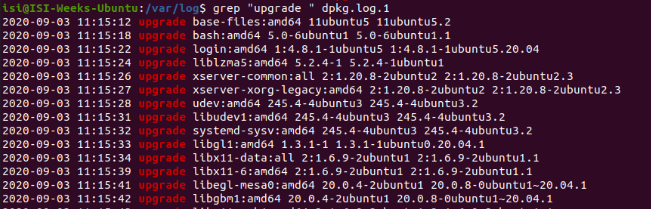
Additional References
View this article on GitHub
