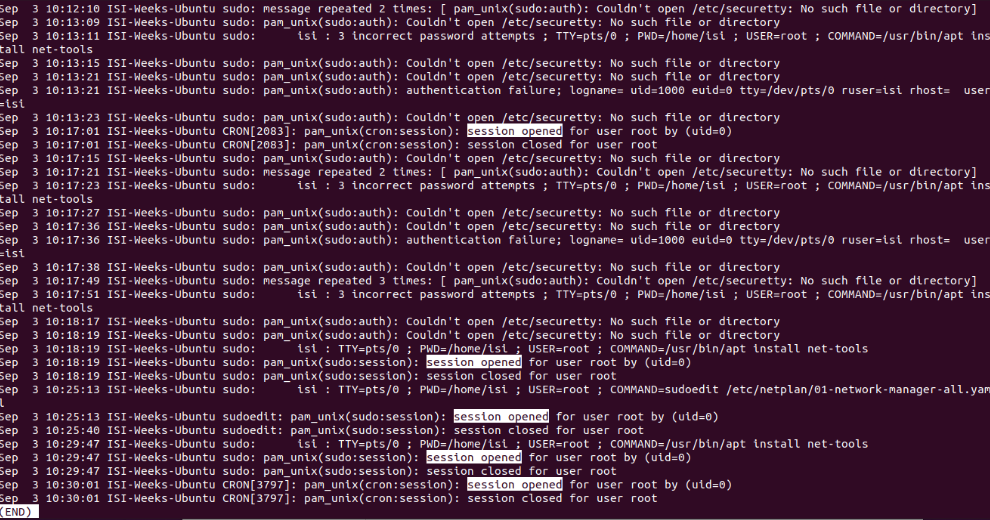Less Command
An example of how diverse the options in the Linux command line are for viewing logs, the less command can also be used to show a parsed output of the log file. Less allows for the file to be opened and searched from the command line in two different ways. When the command less /var/log/auth.log is entered, the auth.log file is opened and can be searched through by entering /”string” (such as /session opened) and the results will be highlighted. You can scroll or navigate through the results with N or n.
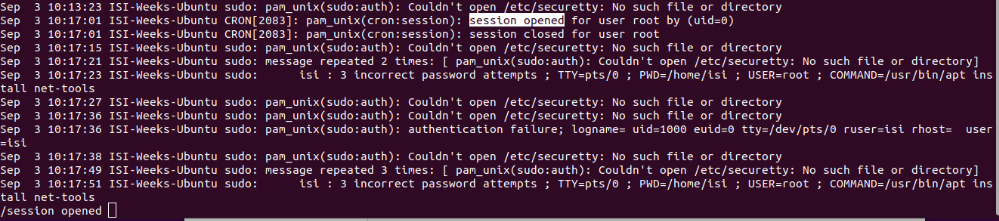
The auth.log can also be launched with the desired results highlighted directly from the command line by entering the command less -p “string” /var/log/auth.log (such as less -p “session opened” /var/log/auth.log) and this will open the file with the matching string highlighted.