Terminal
The terminal is a command line interface way to view logs in Linux and allows for filtering, sorting, removing, and other features. The method provided is only one of many ways to view logs and can be varied based on the basic criteria of what to look for in each log. To access the terminal, either select the icon that is in the dock (it is pinned by default in Ubuntu).
If the terminal is not pinned to the users dock, select Show Applications from the dock and search for “terminal”.
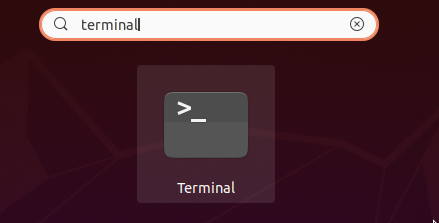
Line any command line, the Linux Terminal does not give off a lot of information when it first loads but is a powerful tool that can be used for a variety of things within the system.
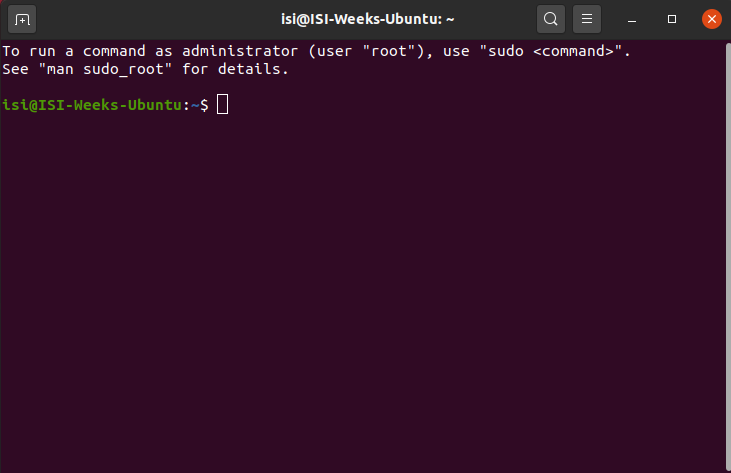
Unlike Windows dependence on WevtUtil, Linux logs do not require a specific command to view or sort. In fact, there are a variety of commands that can be used and combined to sort and view the log files. This site uses the grep command to sort and filter the log file, but the less or tail commands can also be used.
