Windows WevtUtil
Since Windows Vista, Windows has used WevtUtil.exe to view logs via the command line or powershell. Before this, eventquery.vbs was used. To gain more information about wevtutil, use the command wevtutil /?
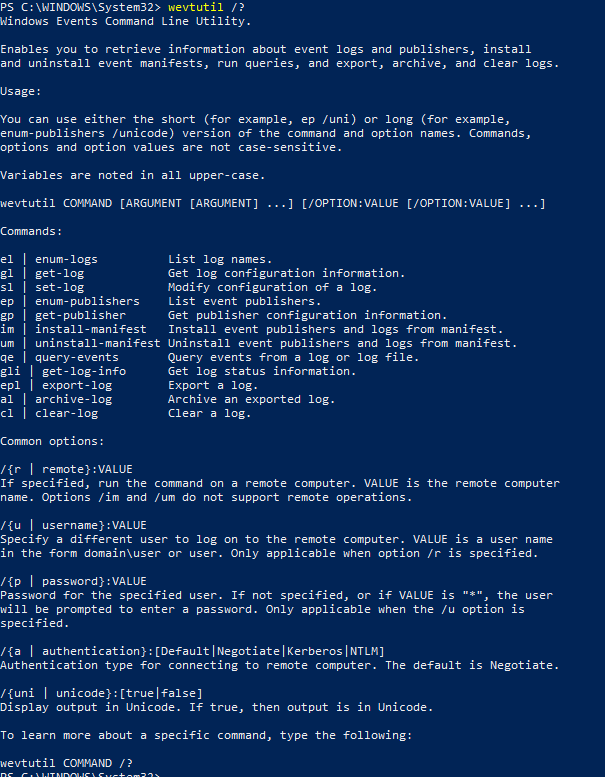
When using WevtUtil, there are identifiers that can be added to make the output more readable and easier to look through. Below is an example command and output from the WevtUtil command wevtutil qe Security “/q:*[System [(EventID=4624)]]” /c:1 /f:text In this command, “Security” denotes which log should be queried. The string “q:*[System [(EventID=4624)]]” is specifying to look for instances of the 4624 event. Furthermore, “/c:1” tells WevtUtil to only return 1 log, but this can be supplemented with any number or dropped completely. “/f:text” specifies that the output be put in an easily human readable format instead of the standard XML output.
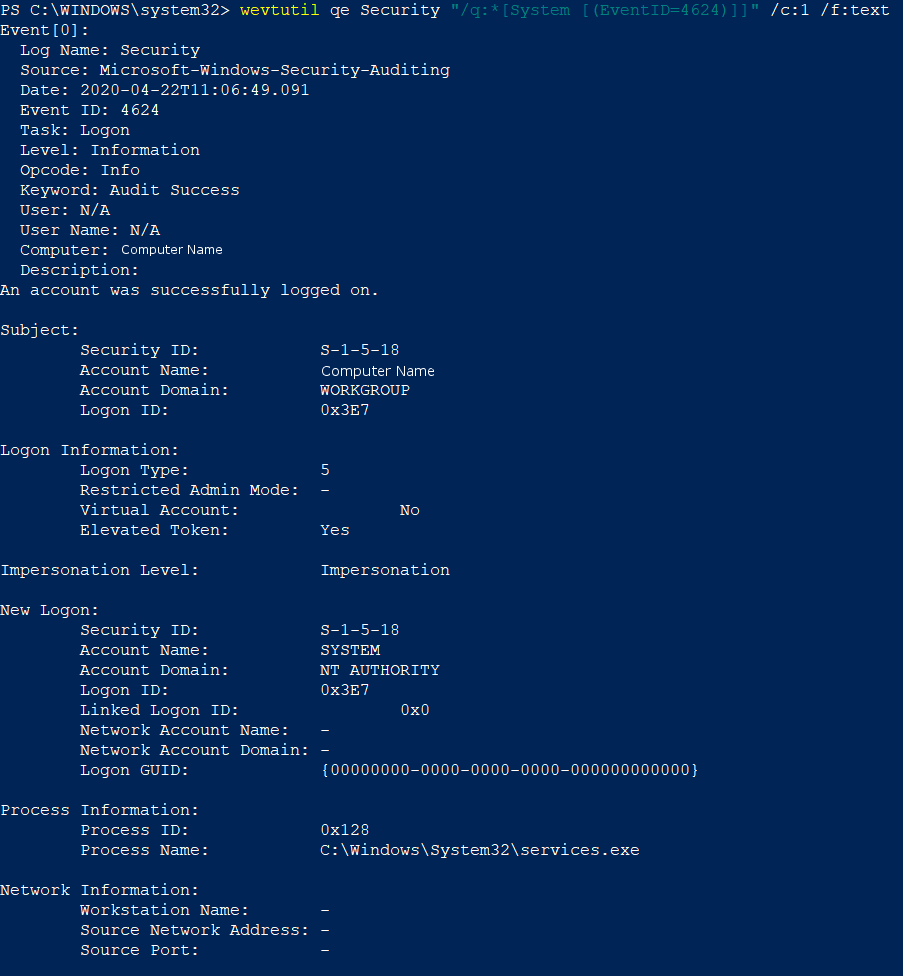
Without the /f:text command, the output is in XML.
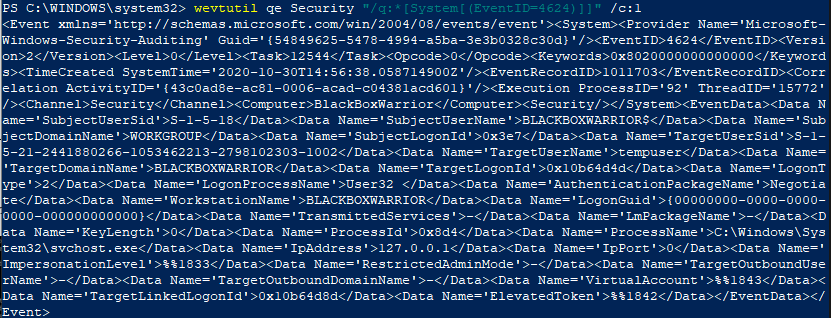
Furthermore, if you wish to view logs from a particular date, the wevtutil command can be used for that. In order to view all Login logs from the 24th of April, the command wevtutil qe Security "/q:*[System [(EventID=4624)][TimeCreated[@SystemTime>='2020-04-24T00:00:00' and @SystemTime<'2020-04-24T23:59:59']]]" /f:text When using this command, it’s important to know that the date format in Windows is YYYY-MM-DD and the time format follows that with T00:00:00.
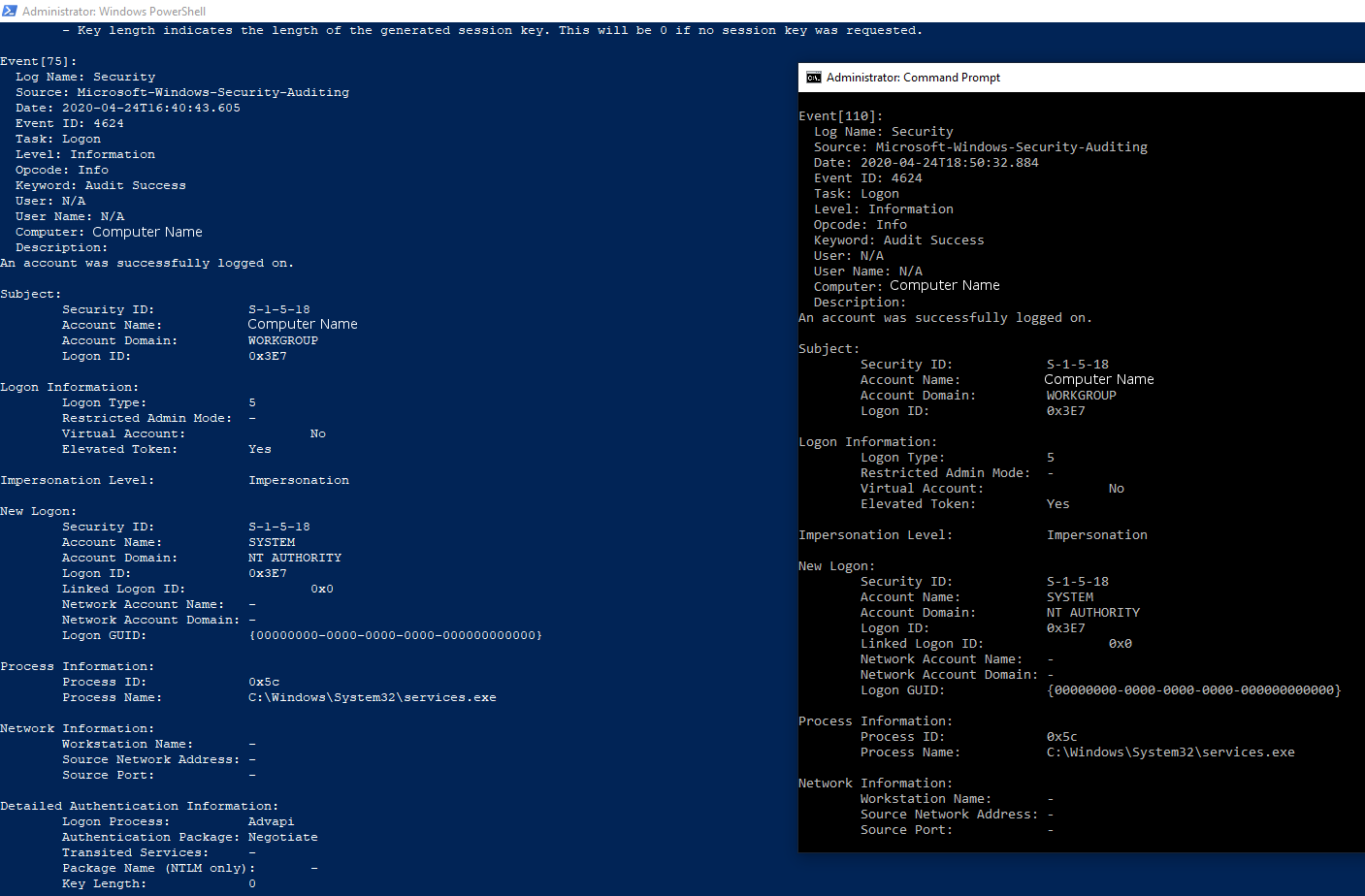
WevtUtil automatically tries to resolve the SID's that are used in its logs and show the account name. This is often successful and shows the associated account instead of a string.
