Scheduled Task Disabled
Enabled by default
Service: Microsoft Windows security auditing
Log type: Security
A scheduled task being disabled could be an innocuous thing or it could indicate an attacker attempting to either clean up in the wake of an attack or disrupt normal operations on a system.
Get-WinEvent -FilterHashTable @{LogName='Security';ID='4701'} -MaxEvents 1 | Format-ListUnfortunately, due to current limitations, we do not yet have this command, stay tuned for updates!
Unfortunately, due to current limitations, we do not yet have this command, stay tuned for updates!
Unfortunately, due to current limitations, we do not yet have this command, stay tuned for updates!
To view this log in the Event Viewer, open the event viewer and navigate to the Windows Logs heading and then the Security Tab. From here, select the find function and search for the value 4701 , or filter the log for the ID 4701.
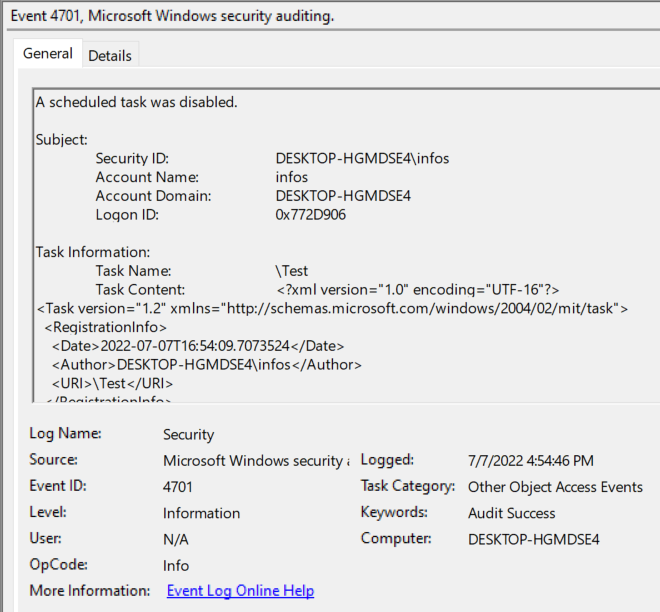
To view this log in the command line with Get-WinEvent, open PowerShell as an administrator. From here, enter the command Get-WinEvent -FilterHashTable @{LogName='Security';ID='4701'} -MaxEvents 1 | Format-List
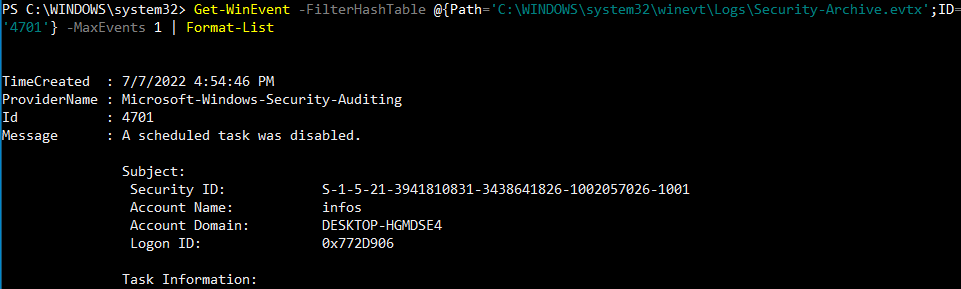
To view this log in the command line with wevtutil, open PowerShell or Command Prompt as an administrator. From here, enter the command wevtutil qe Security "/q:*[System [(EventID=4701)]]" /f:text /c:1
