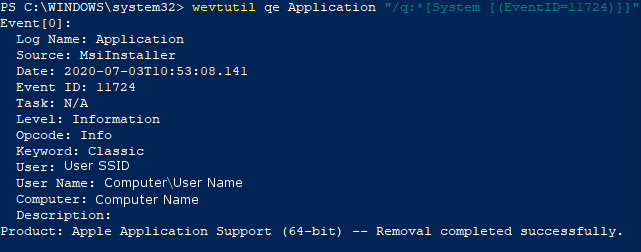Software Uninstalled
Enabled by default
Service: Service Control Manager
Log type: System
Software removal may indicate previously used malicious software being taken off a machine or an attempt to disrupt the normal workflow.
Get-WinEvent -FilterHashTable @{LogName='Application';ID='11724'} -MaxEvents 1 | Format-ListUnfortunately, due to current limitations, we do not yet have this command, stay tuned for updates!
Unfortunately, due to current limitations, we do not yet have this command, stay tuned for updates!
Unfortunately, due to current limitations, we do not yet have this command, stay tuned for updates!
Compliance
HIPAA
Level: Recommended
https://www.hipaajournal.com/patch-update-computer-software-face-hipaa-sanction/
Software removal is logged automatically by windows and logs can be viewed in the application tab of the Event Viewer. However, it is important to note windows only logs events that are done through the MSInstaller in this log. To view these logs, sort or filter by event ID 11724.
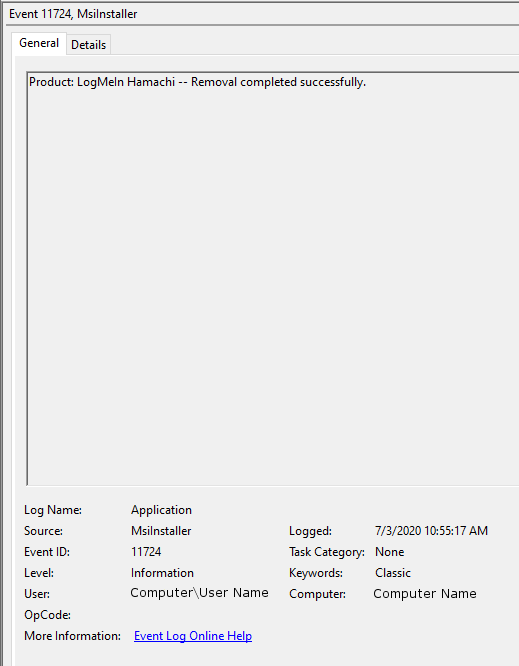
To view this log in the command line with Get-WinEvent, open PowerShell as an administrator. From here, enter the command Get-WinEvent -FilterHashTable @{LogName='Application';ID='11724'} -MaxEvents 1 | Format-List
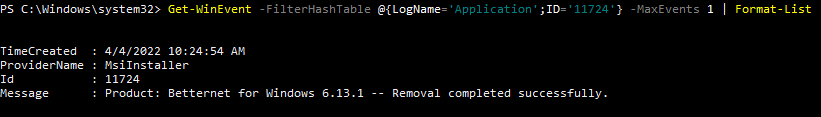
To view this log in the command line with wevtutil, open PowerShell or Command Prompt as an administrator. From here, enter the commandwevtutil qe Application "/q:*[System [(EventID=11724)]]" /f:text /c:1