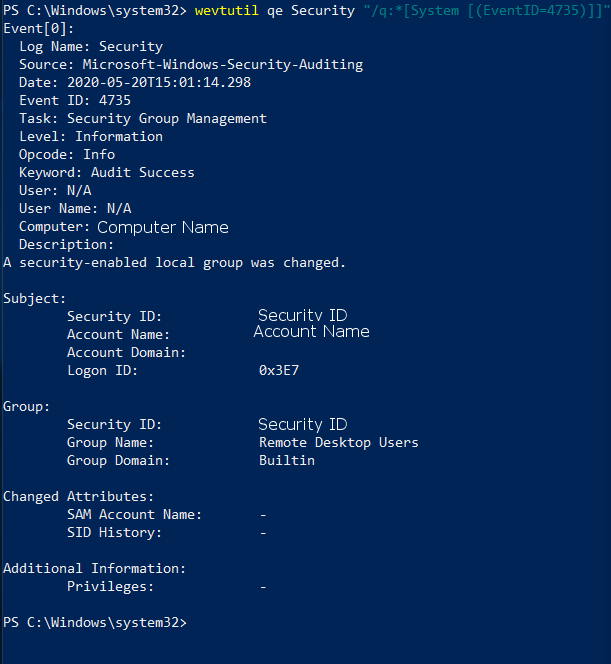Group Change
Enabled by default
Service: Microsoft Windows Security auditing
Log type: Security
Group change can indicate unauthorized privilege escalation of a whole user group. This should be monitored so that user permissions are known and not over reaching. This log is recommended by the NSA Cyber Event Forwarding Guidance.
Get-WinEvent -FilterHashTable @{LogName='Security';ID='4735'} -MaxEvents 1 | Format-Listauditpol /get /subcategory:"security group management"
auditpol /set /subcategory:"security group management" /Success:Disable /Failure:Disable
auditpol /set /subcategory:"security group management" /Success:Enable /Failure:Enable
Compliance
NSA Event Forwarding
Level: Recommended
https://github.com/nsacyber/Event-Forwarding-Guidance/tree/master/Events
Changes made to a security group are automatically logged and can be viewed in the security tab of the Event Viewer. To view these logs, sort or filter by event ID 4735.
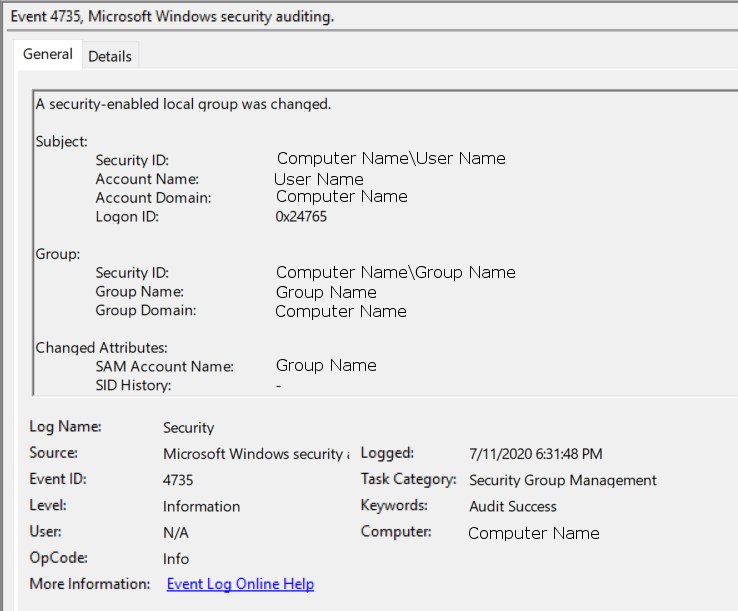
To view this log in the command line with Get-WinEvent, open PowerShell as an administrator. From here, enter the command Get-WinEvent -FilterHashTable @{LogName='Security';ID='4735'} -MaxEvents 1 | Format-List
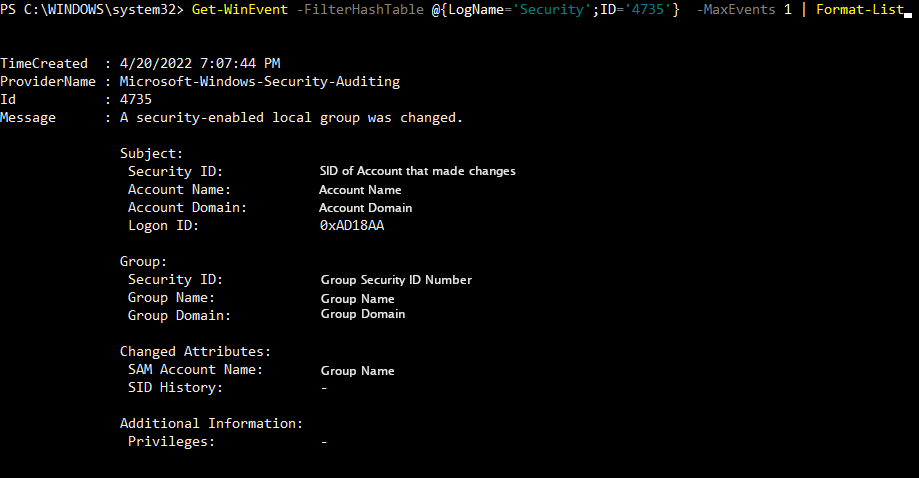
To view this log in the command line with wevtutil, open PowerShell or Command Prompt as an administrator. From here, enter the commandwevtutil qe Security "/q:*[System [(EventID=4735)]]"